Managing People in the Room
If you are the host or moderator of a room, your room will have a banner at the top with a gear icon as below.
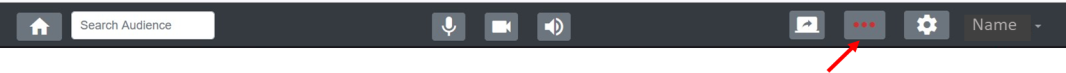
Clicking gear icon at the top right of the screen will open a new window with the following tabs as shown below.
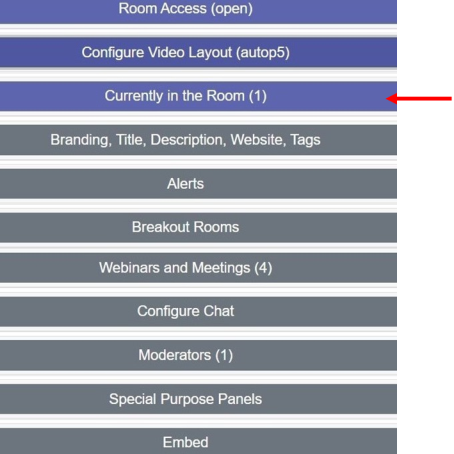
Clicking “Currently in the Room” tab will expand as below
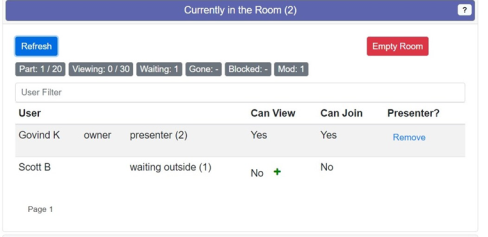
This gives you a view of the people in the room and the people waiting outside. As an example, Scott is waiting outside because the room is in either private or locked mode. Host or a moderator can let Scott in by clicking “No” against him to toggle to “Yes”. The view will then change as below.
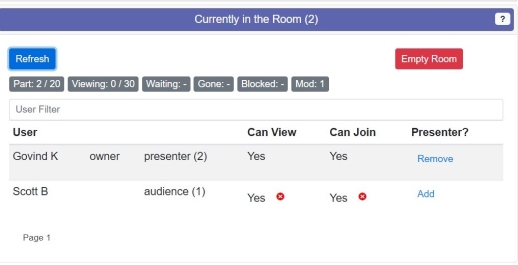
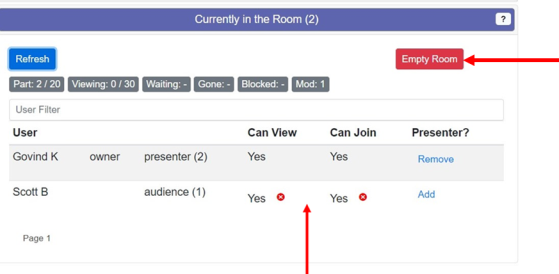
Emptying a Room
People can be ejected from the room individually by clicking “Yes” to “No”. Clicking the tab “Empty Room” will empty the room.